The complete guide to Virtual Private Servers
Everything you need to know about Virtual Private Servers (VPS): key principles, benefits, and best practices.
Everything you need to know about Virtual Private Servers (VPS): key principles, benefits, and best practices.
When developing web applications, businesses need to set up a database, install a web server, upload their code, and hope everything goes according to plan. However, managing physical servers and other hardware quickly gets complicated and expensive.
A Virtual Private Server (VPS) is a good solution to this problem because the job of handling the underlying hardware and allowing users to consume it stays with hosting providers. And you get access to a virtual machine with dedicated resources ready to be deployed and configured to support your business goals.
Instead of wasting time and energy dealing with physical servers, companies that use VPS hosting can focus on what matters - products that bring business value. They can count on VPS hosting providers to ensure the infrastructure’s availability, flexibility, and security.
What exactly is VPS, how does it work, and how can businesses leverage it to maximize their ROI? Keep reading this guide to learn everything you need to know about VPS.
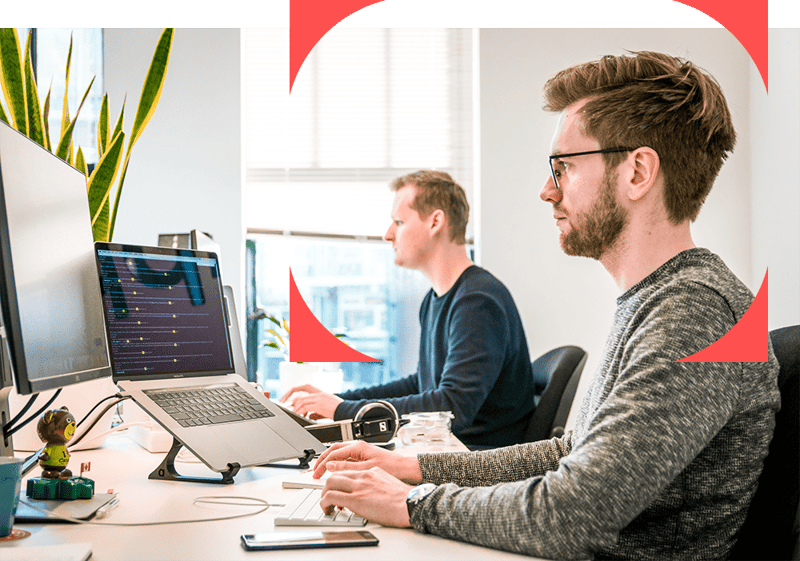
A Virtual Private Server (VPS) provides dedicated server space with a set amount of resources, giving you more control and customization than shared hosting.
Despite the fact that you share a physical server with other users, a VPS simulates a dedicated server hosting environment. Your hosting company installs a virtualisation layer later on the hypervisor, which allows creating virtual compartments. This layer allows each of these compartments to run its own OS and software. As a result, every environment operates independently of the others.
Although technically you are sharing resources with other users, your resources are guaranteed. You pay a set amount assigned to your VPS, which can’t be used by another account.
As web-based applications expand and start receiving more traffic, you need to make some important infrastructure decisions. If you fail to act in time as you outgrow your hosting setup, you risk delivering a poor experience to users through slow load times and poor performance. At this point, they may consider several solutions:
This option is only a good match for a low-traffic website. Even with the best shared web hosting service, you share a physical server with other hosting businesses and don't get dedicated resources. So, the needs of other users affect your app’s memory and computing power. A website housed on the same server may encounter a sudden traffic boost, increasing page load time.
Because everyone uses the same configuration, you cannot choose your operating system or server software. Your hosting provider controls everything about your shared hosting environment.
A VPS service is better suited for projects with high traffic volumes that require consistent performance than shared web hosting. It’s like a dedicated room in an apartment with all the amenities attached to it. The hardware resources of a virtual server can be used at any moment, so you can be confident that speed will be available when you need it.
You get the freedom of doing everything possible on a server without the burden of having to buy, manage, and maintain hardware. Another benefit of VPS is that the technology allows remote updates without users having to physically deal with the machine.
VPS also increases load time, which can have a substantial impact on the overall success of the project. A fast load time boosts the user experience and conversion rates, giving you a better chance of getting higher search engine rankings. This, in turn, brings around more traffic and potential prospects.
Looking at the bigger picture, VPS provides businesses with a distinct competitive advantage. You can set up virtual workspaces, smoothly run web applications, and even find a great solution for applications that process data without a UI to feed into other systems in use.
Shared webhosting is only for simple websites. As soon as you are thinking about an application you are not going for shared web hosting. Application can also be data processing applications, extracting data from external sources and store it in a data store. In this article it is really zoomed in on Shared web hosting but it is just one way to use a VPS. So several solutions for a web application are, Hosting it on premise, Cloud hosting using VPS-s, Serverless, or use a SaaS solution. But it depends on how much responsibility you want to take care of yourself. The starting point of this article not correct.
The scalability of hosting resources without technical concerns or downtime is key. When you host using a VPS, the environment is hosted in a container, which is given a set quantity of resources based on the package you choose. But when things change, you can quickly assign fewer or more resources to match the current demand.
IVPS hosting provides reliability and stability as in most circumstances, a single node hosts only a few servers, which contributes to performance and uptime.
Upgrading your servers to VPS doesn’t require you to operate your own server. The majority of hosting companies offer VPS hosting and will handle a lot of tasks for you - security, maintenance, and updates. At the same time, you get full customization control over the choice of OS and others.
The provider makes sure that everything runs smoothly in line with Infrastructure-as-a-Service setup, for example by updating it on a regular basis. Abbreviated "IaaS," Infrastructure-as-a-Service is a type of cloud computing that provides basic compute, network, and storage capabilities to customers on-demand, through the internet, and on a pay-as-you-go basis. In contrast to PaaS and SaaS, IaaS enables the most granular control over cloud resources.
Eco-friendly technology and green hosting are buzzy topics, and many businesses are now planning to limit their carbon footprint in line with regulations.
VPS can help you achieve this goal because it lets you use resources more efficiently, scaling up and down according to current demand. A dedicated server often ends up creating waste - which translates into the sustainability profile of the company operating it.
Note that some providers are transparent about their hosting choices and show that the data centers they use are sustainable - take this into account when picking a VPS provider.
Prices are projected to continue to reduce due to advancements in virtualization technologies. While pricing varies per provider, you may expect to save a significant amount of money by switching to a VPS. Still, it’s a good idea to check prices before selecting a service provider since this will affect how much you pay on a monthly basis.
If you take 100% of the resources, VPS will offer a dedicated hosting solution. This means that you can handle a lot more traffic without increasing spending, making it a win-win situation.
For developers who are looking for a flexible, fast and secure cloud solution to build and grow their business.
VPS works by allowing several virtual servers to be created on a single piece of hardware, using the following components:
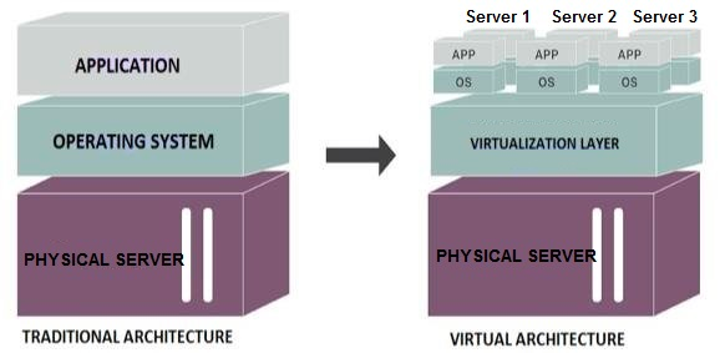
A VPS is based on virtualization, a technology that the hosting company uses to create a completely different environment for your website. The virtual servers are produced and maintained by a device known as a hypervisor.
A hypervisor can be put on top of the physical server's operating system. Its role is to build the virtualization layer that separates your VPS from the underlying infrastructure and the other virtual machines. This lets your VPS function as a completely independent system.
The hosting provider then configures the parameters of your virtual server via the hypervisor. They determine the number of CPU cores, RAM, and available storage space. In contrast to a shared account, these resources are just for your server, guaranteeing their availability.
Since your virtual server functions similarly to a physical system, it has its own dedicated IP address. The hypervisor assigns this address, and support specialists install the operating system. The majority of web hosting servers run Linux; however, virtualization technology allows hosting providers to install Windows or even macOS on your VPS.
Virtual private server accounts are classified into two types:
Different types of web hosting allow you to customize your server to varying degrees. They differ in terms of pricing, performance (like page load time), and service availability (uptime). How does VPS hosting compare to other hosting options?
Web apps and websites that receive little traffic are usually recommended for this option. Even with the best shared web hosting package, you share the same physical server with a number of other hosting business clients. Because your site operates on the same operating system as everyone else's, you don’t receive dedicated resources.
As a result, the demands of other service users have an impact on the memory and computing power that are available at your site. For example, if a website hosted on the same server experiences a sudden rise in traffic, the page load time may increase.
Also, note that you can’t select your operating system or other server software because everyone uses the same configuration. Your hosting provider is in charge of every aspect of your shared hosting environment.
In this scenario, you rent a whole physical server for your business with dedicated hos ting – this known as renting Bare Metal. If you have a high-traffic website, dedicated hosting may be the ideal option because dedicated servers are fast, flexible, and completely customizable. It’s more cost-effective, but more management tasks fall on your shoulders.
However, the service does come with a high price tag, so it’s not for everyone, especially if you run a tiny or medium-sized website.
Dedicated hosting, unlike VPS hosting, allows you to choose and customize your operating system and server software. It lets you configure not just the software but also the hardware, as the entire server is yours and no one else has any say in the setup. You can also run a dedicated server on-site (for example, in your workplace), but you will lose the support of a professional hosting team.
Compared to the options above, one of the most significant disadvantages of VPS hosting is having to handle the complete server environment on your own. You may face security issues or performance loss if you fail to properly configure and maintain your virtual server.
This is where managed VPS hosting services come in to address this issue. Consider it an improved version of VPS hosting that includes complete technical assistance.
The virtual private server market is likely to benefit due to the increase in cyberattacks and a jump in demand for cloud-based security solutions. The integration of machine learning (ML) and artificial intelligence (AI) with VPS is likely to increase the spread of VPS solutions globally.
According to the US-based Ixia, 90% of IT workers are concerned about the security of their data and applications in the cloud. VPSs are the greatest way for small to medium-sized organizations to gain mobility as they embrace private and public cloud services to revolutionize their business operations.
In addition, rising trends such as bring your own device (BYOD) present considerable development opportunities for the VPS industry. According to Cisco, 95% of firms allow personal devices in the office in some capacity, with the remaining 5% likely being high-security focused. This will position VPS hosting, BYOD, and cloud computing to become the most practical ways of conducting business.
With the cloud industry buzzing about rising cloud costs, it pays to be extra careful when choosing your Virtual Private Server (VPS) provider. Especially if you’re an SMB or a budding startup looking to leverage the scalability and flexibility of the cloud.
Read blog
When you buy a VPS, you buy a specific plan with precise computational power and memory, but you may not be able to choose the RAM or CPU manufacturer. Your infrastructure staff must be ready for this.
Also, the more complicated your VPS solution, the more time, work, and personnel it will demand, resulting in increased expenses. Be prepared for that and add this to your cost forecast.
The best way to start small and scale up your VPS setup, especially since scaling down might be problematic.
Since VPS is a scalable solution, you need to keep tabs on the costs it generates in relation to how your application’s demand changes. When selecting a VPS, make sure that the company provides expense allocation and monitoring tools. They will assist you in analyzing costs and determining which teams or services are responsible for them.
Note that the provider will offer you access to precise utilization metrics. You won’t need to deal with any hidden costs either, thanks to the fully transparent pricing schemes many VPS providers use.
Local rules may apply depending on your sector, geographic area, and the data you operate with. European data privacy and security laws differ from those in the United States, where all cloud hyperscalers are headquartered. As a result, such solutions are frequently found to be in violation of European regulations.
When selecting a VPS, consider the kind of data you’ll be placing there and the particular regulations that may apply to this data. You should consider where the data is hosted to ensure that the provider adheres to the same regulations as your company. Keep in mind that a VPS is not a single-tenancy cloud architecture, and you will be sharing server resources with other users.
You know exactly where your data is hosted when you use the services of a smaller cloud provider. Tilaa, for example, runs data centers within the EU, ensuring that all of your sensitive data is GDPR-compliant by default.
Like any online platform, VPS hosting is vulnerable to cyberattacks. DDoS assaults, which flood servers with traffic, can crash or disable them. Your VPS might potentially be infected with malware that damages data and disrupts operations, or brute-force assaults use automated programs to repeatedly crack login credentials.
To safeguard your VPS, you must adopt strong security measures that mitigate these dangers and protect your data and system integrity. You start in a secure setup, but since you have full control, securing it onward is your responsibility.
Knowing the difference between managed and unmanaged hosting is crucial to VPS security. In managed VPS hosting, the provider handles server security. This includes software upgrades, system monitoring, backups, and security fixes. Unmanaged VPS hosting requires you to administer and maintain security.
Also, don’t forget about the provider - they need to be secure as well. Be sure to check the company’s level of security and certifications before signing the contract.
Authentication often turns out to be the weakest link in VPS security. Whether it's team members or software processes, authentication is frequently the point of entry for cybercriminals.
Make sure that everyone on your team adheres to the strong password guidelines (8 to 15 characters, including alphanumeric and special characters). Administrators should consider automating password management with a password manager that works across the VPS. Ideally, it should work across the complete collection of VPS hosted on a physical server.
Passwords for people and processes should be supplemented by multi-factor authentication, which adds an extra layer of protection. When hackers compromise VPS credentials and breach the first security layer, this layer becomes important. One good idea is to introduce procedures such as one-time passcodes produced on a separate device when implementing MFA.
For developers who are looking for a flexible, fast and secure cloud solution to build and grow their business.