
Tilaa has launched MySQL as their newest member of the Cloud Database family. We received a number of questions before, during, and after the launch date about what the new service consists and how it can be used. In this blog, we will discuss the highlights of the service and how to use it.
MySQL for Cloud Database
Tilaa's Cloud Database is a new service that provides our users with a managed database environment. There are 2 versions available, one for PostgreSQL and one for MySQL. Cloud Database can be used with both a public endpoint and a private subnet endpoint. Our main responsibility is to set up and maintain the service, so you as a user only have to deal with the data. You don't have to worry about configuring database clusters, replication schemas, or data backup configuration. Everything has been taken care of.
What about the availability of the service?
Cloud Database is available in 3 configurations: Single Node (1 node), Redundant (2 nodes), and High Available (3 nodes). A master node manages the database data in both the Redundant and High Available versions, which is then replicated across the other nodes(s). If the master node fails, a replication node is promoted to become the new master and takes over database operation. Because replication is asynchronous, the new master has immediate access to the entire database. This is all accomplished with no downtime or data loss.
Is it possible to scale with Cloud Database?
All fixed parameters of Cloud Database, like cores, RAM, or storage size, can be scaled up, as well as down. With versions other than the single node option, the service can be resized without any downtime using a so-called blue-green method. One of the slave nodes is upgraded in this step, and the master role is reassigned to the upgraded node. This releases the previous master node, which can now be updated. The same procedure will be used to update the database engines' versions. Needless to say is that this procedure is not possible with the single node option, so updating or expanding it will result in some downtime.
What are the sizes of Cloud Database?
All versions of Cloud Database will be available in several sizes, with respect to CPU (cores), RAM (GB) as well as database storage (GB) .
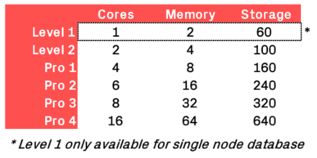
The 1-core option is only available in the single node configuration. This configuration is best suited for testing purposes and should not be used in production environments. With this option, the service can be tested without major financial impact.
What if I need more storage for Cloud Database?
Cloud Database includes several pre-defined storage sizes based on the number of cores or RAM size. If your storage requirements exceed the option-size, storage can be expanded in 100GB increments.
Because of the database's high performance requirements, Tilaa Big Disk storages cannot be used with your Cloud Database configuration.
How can I get Cloud Database?
Everyone with a Tilaa account can start with Cloud Database within minutes. Just fill in the form and agree with the general terms and conditions, and you are good to go.
Along with your personal information, you can add additional requests to be used when issuing the database configuration. Aside from the desired system (MySQL or PostgreSQL), the database size and name can be specified. If you need to whitelist a specific IP address, such as the office's external IP address, enter it here. The additional comments field can be used to make additional storage requests.
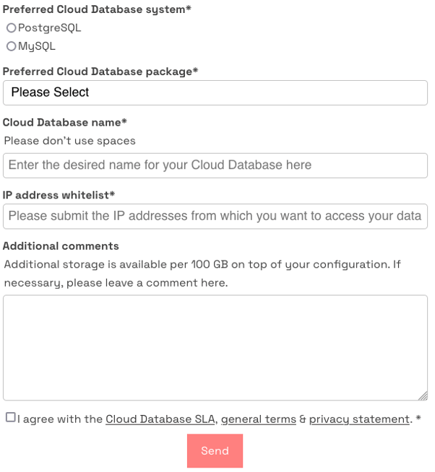
How is Cloud Database installed?
Following the submission of the request, the Tilaa automated deployment procedure takes over and creates the database based on the settings and criteria specified in the form. After about 10 minutes, the user with the registered email address receives an automated message containing the endpoint URL and the database's root password.
Tilaa Cloud Database: what features are coming?
Cloud Database: Automatic backups
Despite the fact that the both the 2 and 3 node options are single or double redundant, it is strongly advised to implement automatic backups for the Cloud Database environment. When changes to the data are issued, they are immediately synchronized with the other node(s). This does not only apply to updates on tables or individual records, but also on drop-actions. When a table is accidentally removed (dropped), it cannot be recovered using the replicated node. In these cases, a database backup can be used to restore the data.
Cloud Database: Management portal
After Cloud Database has been created, the management portal can be used to adjust the various settings. The user can manage critical parameters such as backups and storage sizes with this.
Cloud Database: Extensive monitoring
Because the Tilaa Cloud Database is a fully automated service, an extensive monitoring configuration is required. This functionality is currently being developed and tested, and it will be available very soon.
Tilaa: your preferred Cloud Partner
At Tilaa we believe that cloudhosting needs to be safe and secure – no ifs, no buts, no maybes. We're hyper-secure and certified since 2014 and provide a rock-solid foundation for tomorrow’s businesses. We offer our turn-key cloud solutions and are experts in areas such as security and privacy.
Are you looking for a powerful solution for your database challenges? Discover the convenience of Cloud Datab ase for yourself. You can be live within minutes!


